start x64 assembly in visual studio
how to setup
step 1: create a visual cpp project

make sure cpp is running ok
step 2: build customization
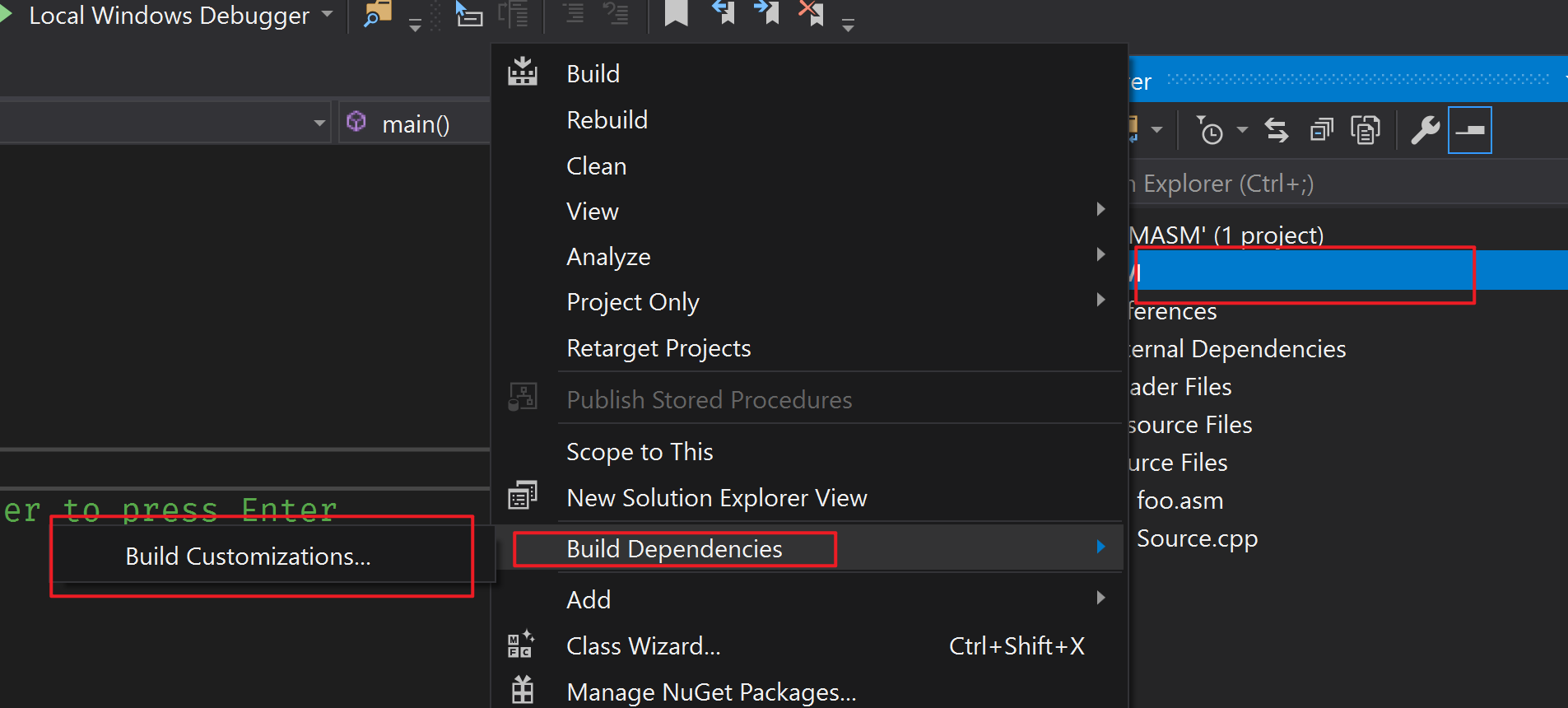
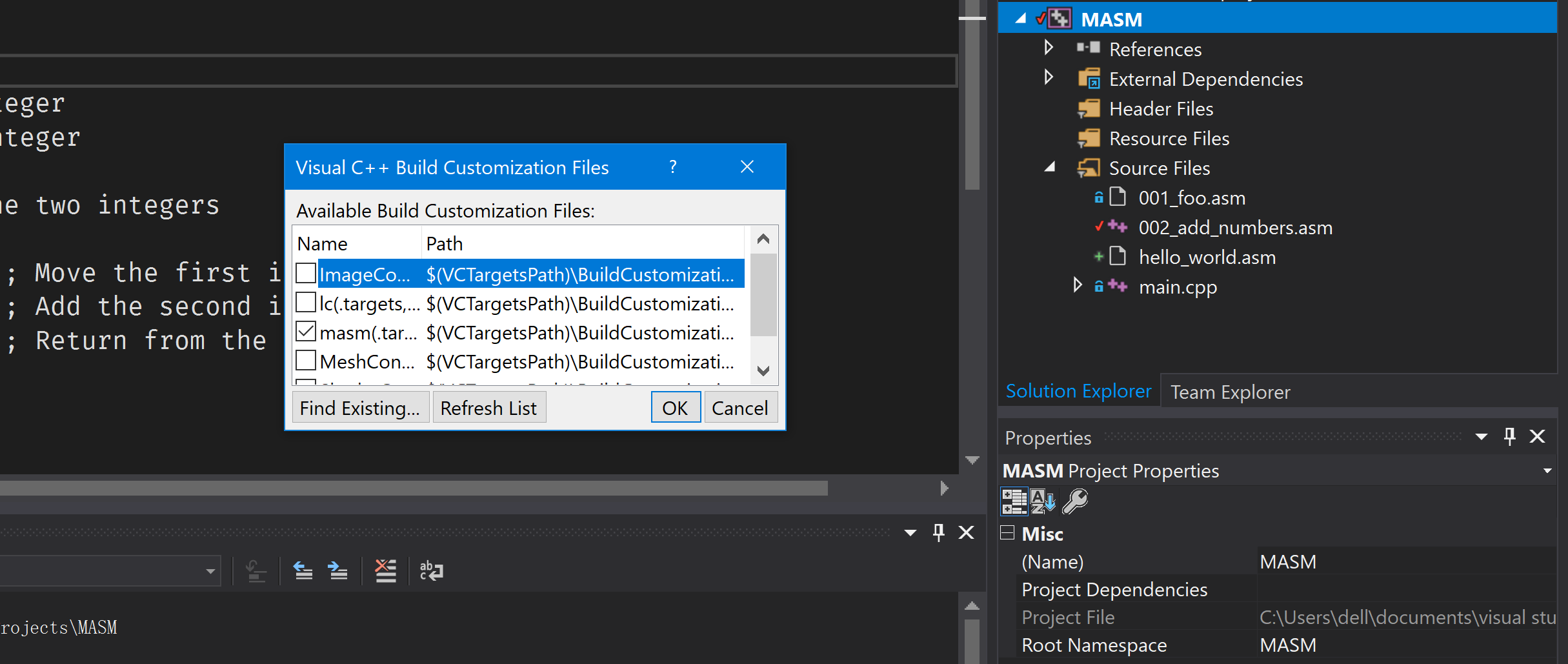
step 3: change item type
Go to the assembly file, change the item type
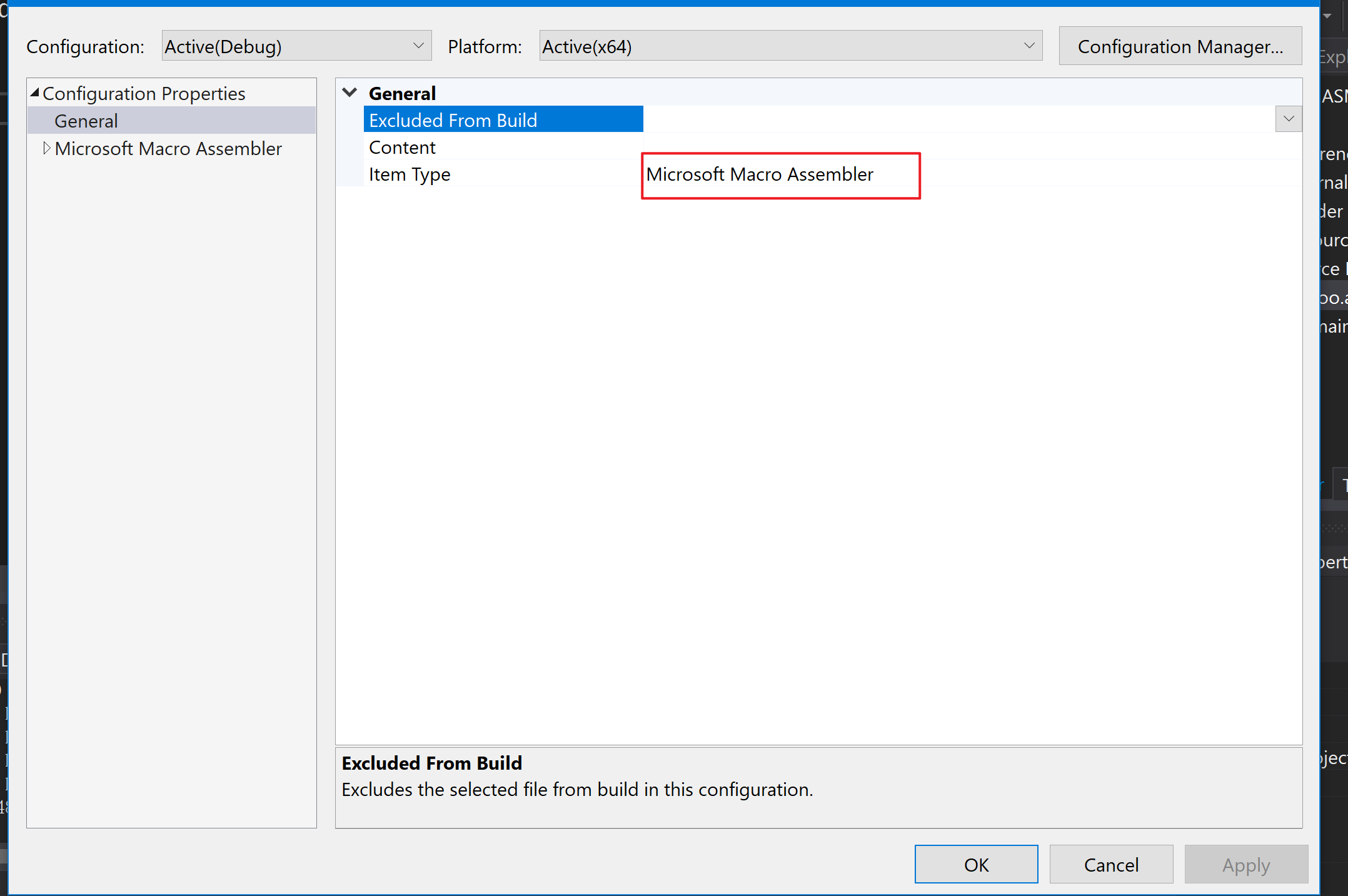
code example
foo.asm
.code
foo PROC
mov rax, 124
ret
foo ENDP
END
#include <iostream>
using namespace std;
extern "C" int foo();
int main() {
cout << "the result is " << foo() << endl;
cin.get(); // Wait for the user to press Enter
return 0;
}
ref
https://sonictk.github.io/asm_tutorial/
https://stackoverflow.com/questions/20326262/error-lnk2019-unresolved-external-symbol-referenced-in-function-main